We realised that Greenfinch had been built without being able to see very far 'down the tunnel' so to speak and if it was going to become a mature usable product that was genuinely useful we needed to look at where we wanted it to end up. As a result we rebuilt it from the ground up. The first thing we knew that we needed to do, was rename it. If we kept the same name, we wouldn't be able to get very far away from what we had.
Welcome Cassette
It may not be entirely obvious from first glance of Cassette but the 'engine room' as it was has been entirely rebuilt. This was because we just knew so much more and every line of code needed a rethink.
The frontend is based on the previous design, mainly for simplicity/cost at this stage, but the code has been rewritten from the ground-up.
These changes mean that not only is the product just overall so much more robust, it's so much easier to build on top of - a proverbial bed of rock.
The version that is available as of today is the core product. It offers the bases for users to be able to store their data, with a few features that came about from requests during the life of Greenfinch. The features here are the sentiment of anything that will be coming in the future. If this product works, we are confident Cassette can be the hero the community deserves.
With that, a quick look at the current feature list and what we have in store for the short term future. Please join our Discord and send us feature requests, ideas and discussion. We are hear to listen.
Features List
- Multiple wallet support (Neon, O3, private key and wallet connect)
- Automatic updates to the latest version
- Pay-as-you-go Top-up NeoFS credit to pay for your storage needs
- Swap NEO for GAS (thanks to the Gleeder smart contract, if you don't have GAS you can swap a NEO for some!)
- File and directory uploading for easy decentralised website creation
- Container and object management (create, view, share and download)
- USD and GAS pricing
- Granular permissions control over your content and who can see it
Getting Started
Below is a more detailed summary of this process. To get started its really very straight forward. You will need a Neo Wallet with at least some Neo, but preferably some Gas in it and one of the supported Wallets (or the private key).
1. Top up your NeoFS Gas Balance
To pay for storage you will need to transfer some Gas to the NeoFS smart contract. This will pay for your storage.
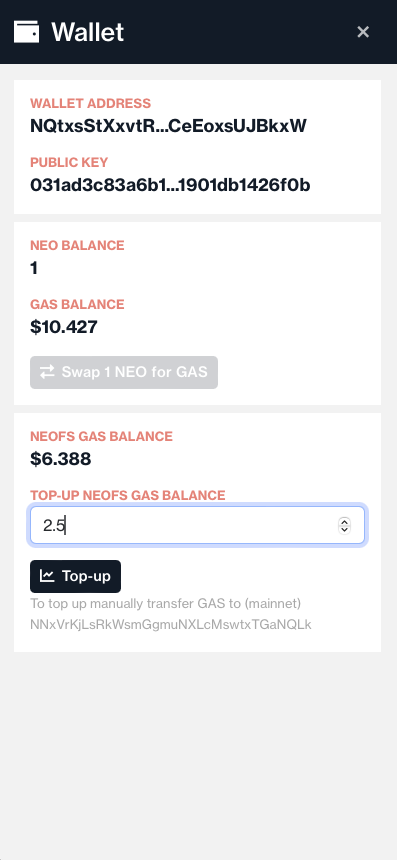
2. Create a new container
Containers are like folders that store your data. Containers control not only where your data is stored and help to organise it, but they control who can access your data too. If you want others to be able to view the container then you need to set the permissions to allow that. We recommend allowing read and write permissions for everyone - don't worry you can restrict further this later. Note if you choose another permission here now, you cannot relax it later.
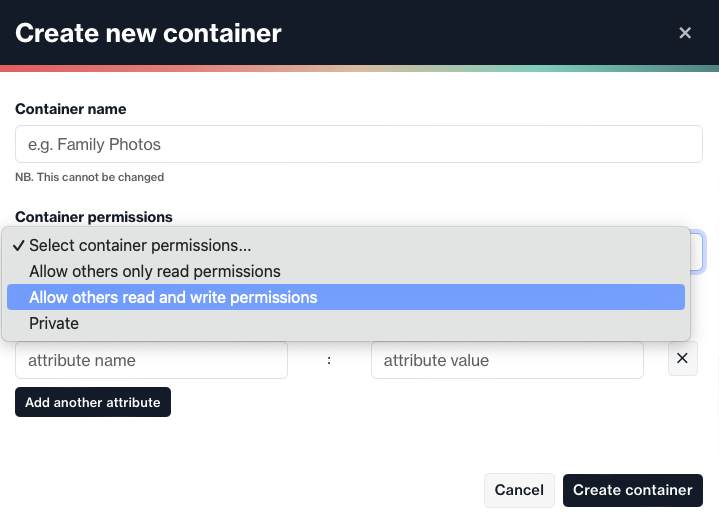
3. Start uploading your data
Once your container is created, you are ready to start storing your data. There are two ways. You can either select individual files (you can select multiple files in an upload) or you can upload an entire folder and all its children.
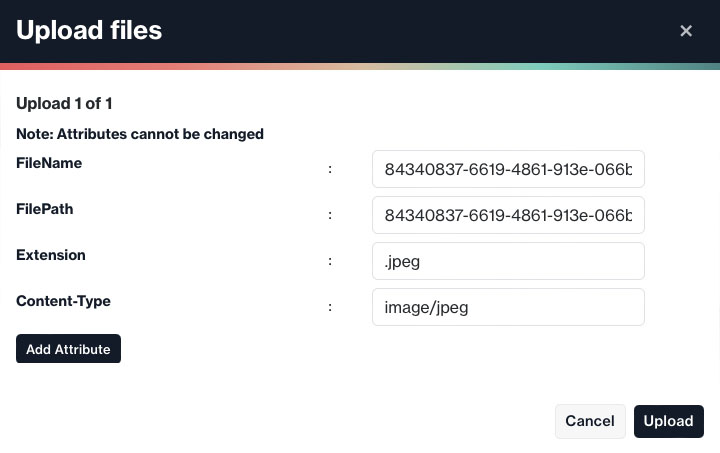
Objects, as they are called are like files. However they can have properties. For instance if you create a website and you want to store it on NeoFS so its entirely decentralised, you may want your files to have paths such as my.cool.website.com/videos/cat.mp4 - this path videos/cat.mp4 is a property. This is entirely customisable but if you upload a directory Cassette will work this out for you.
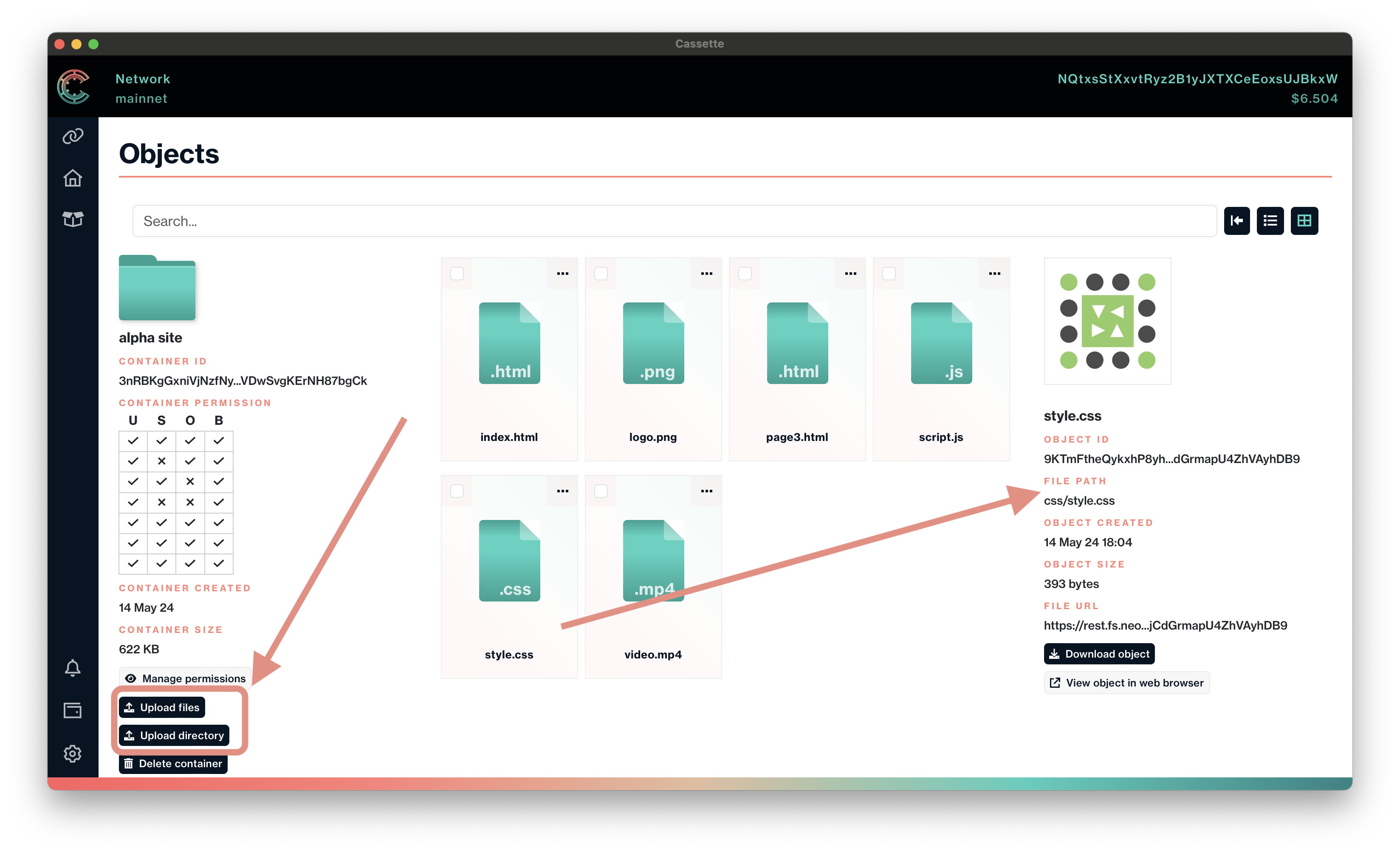
In the picture here, we have uploaded some files using the file upload options described before. By selecting one we can see the file path. If you click on the 'View object in web browser' button, you will now see this available to anyone on the web (presuming the container permissions allow that).
Coming soon
- Monthly payments; rather than topping up and paying for storage as you use it, you can pay a monthly fee to make sure your data is always available ands safe
- Temporary access to data; Give others time controlled access to your data
- Group sharing of content; Grouping others so that they can access some content and not others
- Plugin functionality; Have an idea that you want to build, create a Cassette plugin!
We hope you will enjoy where Cassette is at and you will be part of its future.