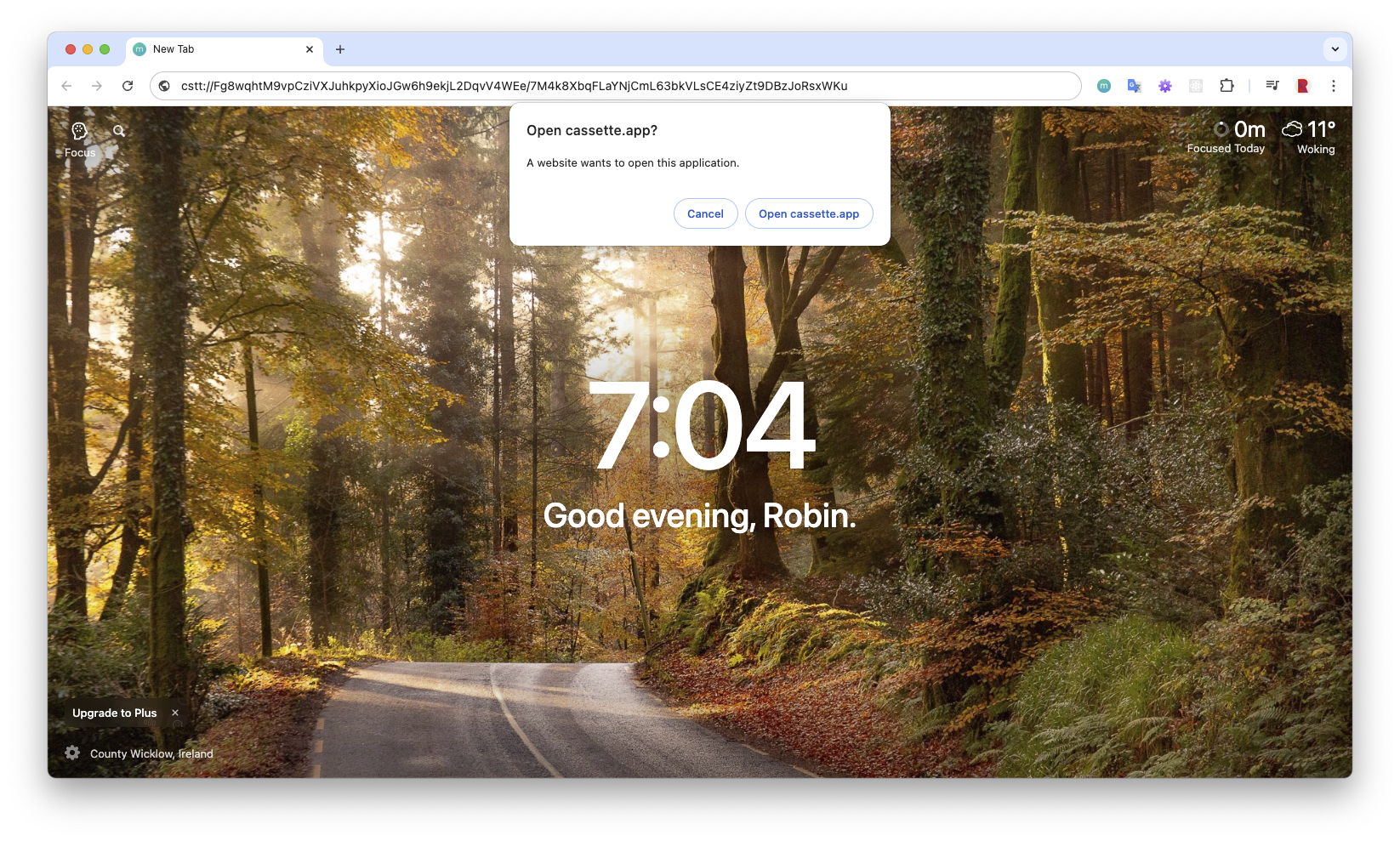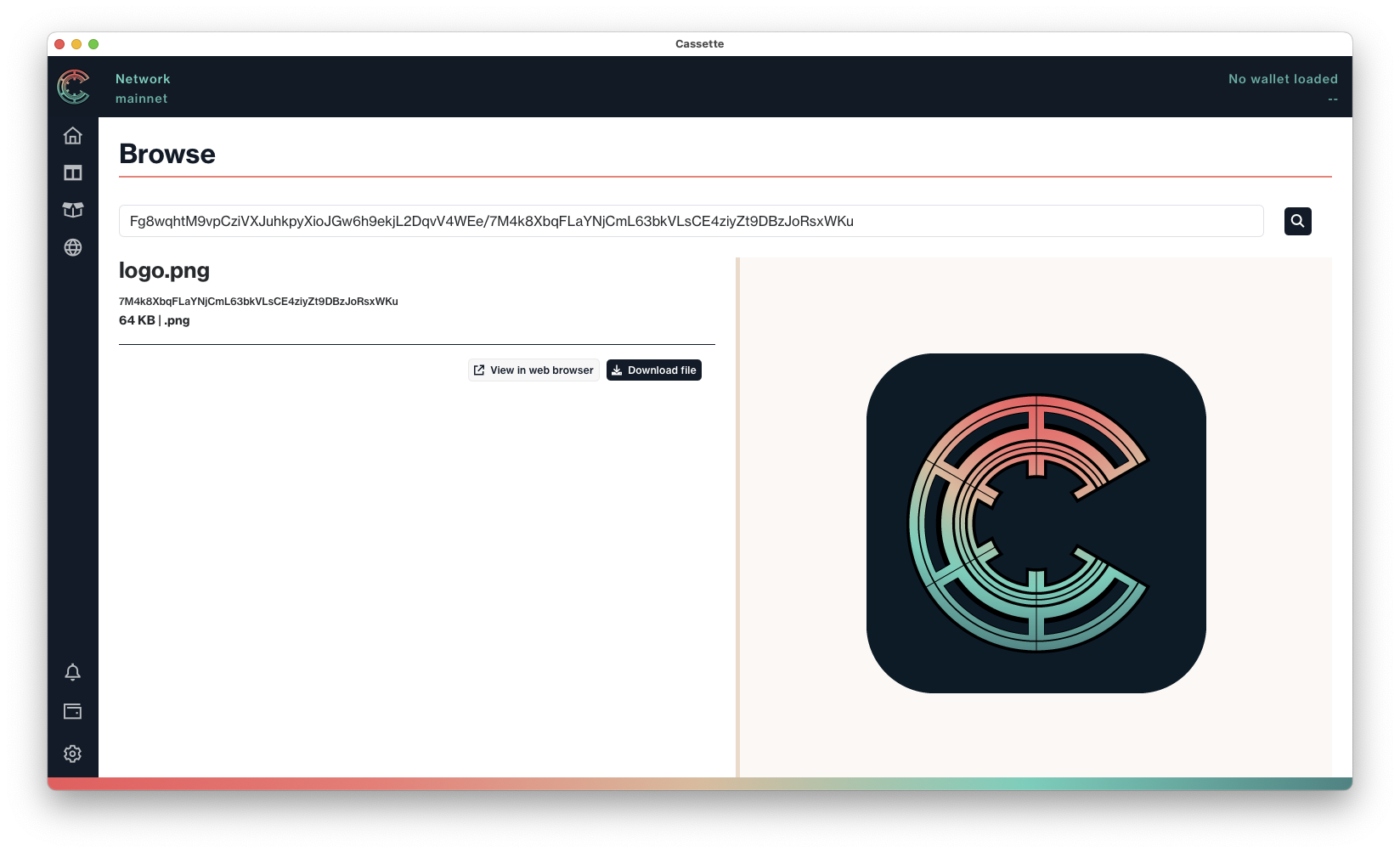The Cassette 'Browse' page () is a new addition to the app, and allows you to view containers and objects that have been shared.
There are a range of ways to search for a container or object, from searching by respective IDs to Cassette-specific URLs using the cstt:// protocol.
Search
There are multiple search formats possible in Cassette. Below is a list of scenarios and options to view content.
Container ID
A sample search request in Cassette that will return the respective container:
Fg8wqhtM9vpCziVXJuhkpyXioJGw6h9ekjL2DqvV4WEe
or if executed in the browser (and opening Cassette):
cstt://Fg8wqhtM9vpCziVXJuhkpyXioJGw6h9ekjL2DqvV4WEe
Container ID / Object ID
A sample search request in Cassette that will return the respective object:
Fg8wqhtM9vpCziVXJuhkpyXioJGw6h9ekjL2DqvV4WEe/7M4k8XbqFLaYNjCmL63bkVLsCE4ziyZt9DBzJoRsxWKu
or if executed in the browser (and opening Cassette):
cstt://Fg8wqhtM9vpCziVXJuhkpyXioJGw6h9ekjL2DqvV4WEe/7M4k8XbqFLaYNjCmL63bkVLsCE4ziyZt9DBzJoRsxWKu
Container ID / Object file name
A sample search request in Cassette that will return the respective object:
Fg8wqhtM9vpCziVXJuhkpyXioJGw6h9ekjL2DqvV4WEe/logo.png
or if executed in the browser (and opening Cassette):
cstt://Fg8wqhtM9vpCziVXJuhkpyXioJGw6h9ekjL2DqvV4WEe/logo.png
Subdomain pointing at a container ID
A sample search request in Cassette that will return the respective container (brand):
brand.getcassette.neo
or if executed in the browser (and opening Cassette):
cstt://brand.getcassette.neo
Domain / Object file name
A sample search request in Cassette that will return the respective object (logo.png):
brand.getcassette.neo/logo.png
or if executed in the browser (and opening Cassette):
cstt://brand.getcassette.neo/logo.png
Subdomain / Domain / Object ID
A sample search request in Cassette that will return the respective object (logo.png):
brand.getcassette.neo/7M4k8XbqFLaYNjCmL63bkVLsCE4ziyZt9DBzJoRsxWKu
or if executed in the browser (and opening Cassette):
cstt://brand.getcassette.neo/7M4k8XbqFLaYNjCmL63bkVLsCE4ziyZt9DBzJoRsxWKu
Wallet address (N)
A sample search request in Cassette that will return the respective content of the wallet:
NYSTWBBf4yDKkxXeMjMnXsb7TZRb5JjDxk
Domain pointing to a wallet address
A sample search request in Cassette that will return the respective containers of the wallet:
getcassette.neo
or if executed in the browser (and opening Cassette):
cstt://getcassette.neo
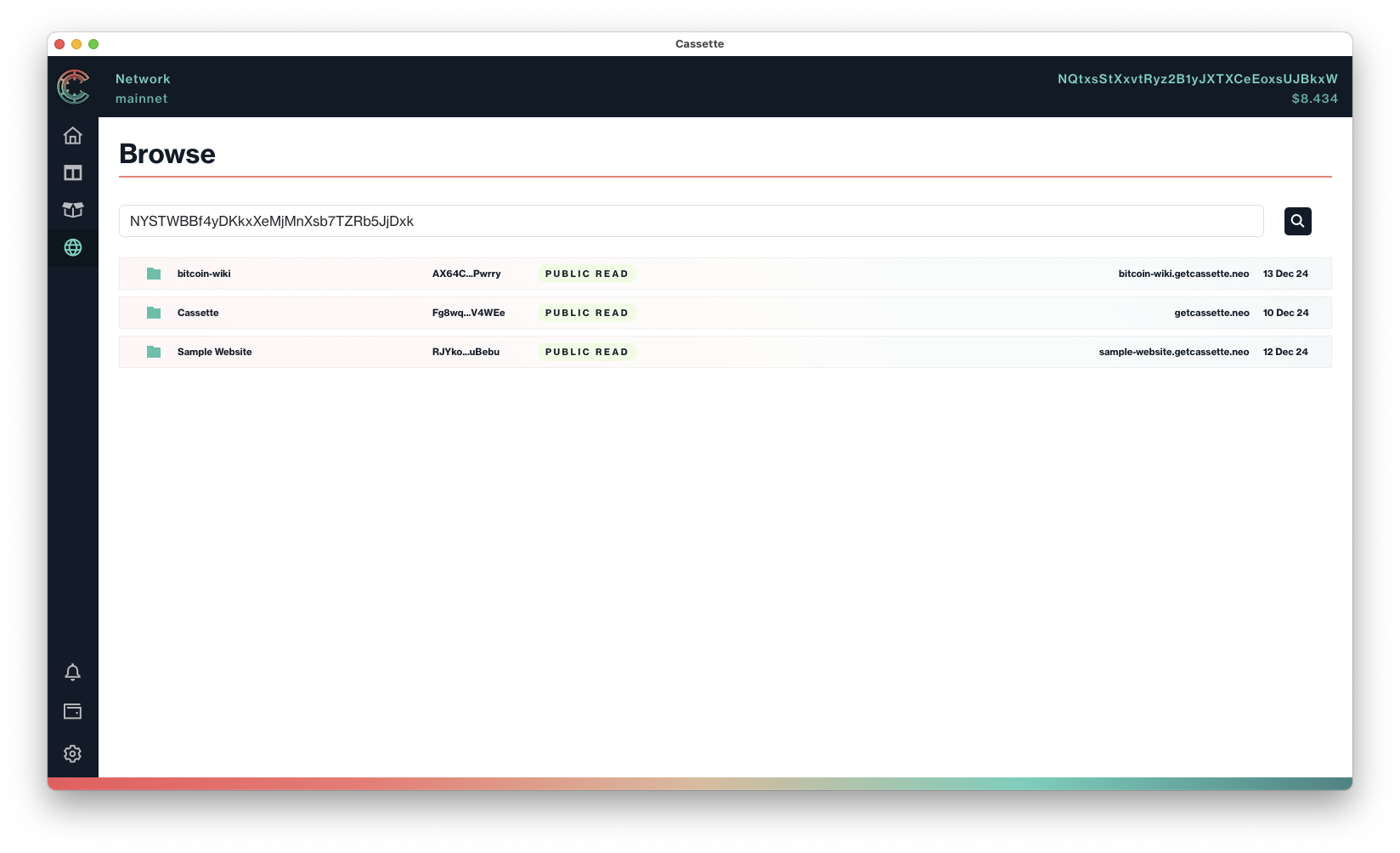
Paste the respective content into the search field and click the magnifying glass.
Via the browser
Pasting cstt:// URLs in the browser will ask to open the links in Cassette (if the Cassette app is already downloaded) or to download Cassette. Objects can then be viewed in the browser page.